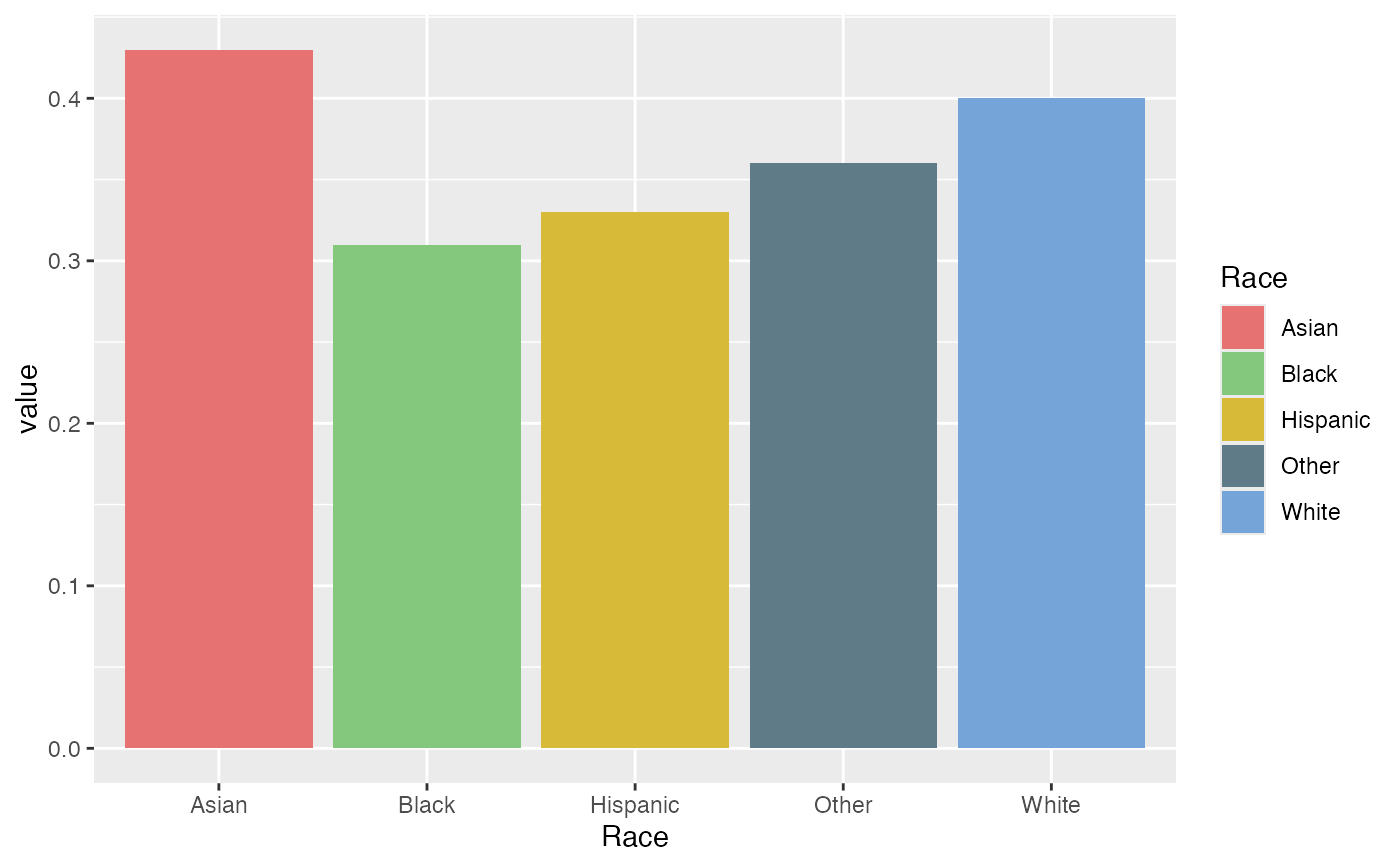Apply official CMAP race/ethnicity chart colors to ggplot2 aesthetics
Source:R/colors_race.R
cmap_fill_race.RdPick the function depending on the aesthetic of your ggplot object (fill or color). Specify your dataset's unique race factor names (as case-sensitive strings) in the arguments. All categories are optional in case your dataset does not have some of them or contains the default values of the race palette.
cmap_fill_race(white, black, hispanic, asian, other)
cmap_color_race(white, black, hispanic, asian, other)
cmap_colour_race(white, black, hispanic, asian, other)Arguments
- white
Data value to map CMAP's White/Caucasian color onto (case-sensitive).
- black
Data value to map CMAP's Black/African American color onto (case-sensitive).
- hispanic
Data value to map CMAP's Hispanic/Latino color onto (case-sensitive).
- asian
Data value to map CMAP's Asian color onto (case-sensitive).
- other
Data value to map CMAP's Other/Multiple Races color onto (case-sensitive).
Functions
cmap_fill_race(): For fill aestheticcmap_color_race(): For color aestheticcmap_colour_race(): For color aesthetic